STM STM-233-452LW-01 tablet screen protector Clear screen protector Apple 1 pc(s)
SKU
STM-233-452LW-01
Category: Tablet Screen Protectors
| SKU | STM-233-452LW-01 |
|---|---|
| EAN | 0618952513266 |
| Manufacturer | STM |
| Availability | Y |
Guard and enhance your device’s touchscreen with this tempered glass protective accessory. Application is easy with the enclosed complimentary installation kit.
Compatible with iPad Air 13” M2/iPad Pro 13” M4, iPad Air 11” M2/iPad Pro 11” M4, iPad (10th/9th/8th/7th gen), iPad Pro 12.9″ (6th/5th/4th/3rd gen), iPad Pro 11″ (4th/3rd/2nd/1st gen) (also fits iPad Air 5th & 4th gen), iPad mini (6th/5th/4th gen)
Tempered Glass
screen protector
Easy application, tempered glass screen protector for tablets
Step 1: Clean & Dry
Use the enclosed wet wipe to remove any dirt, oil and smudges from your device. Then use the dry wipe to dry the device screen to a streak-free finish.
Step 2: Dust Removal
Use the dust removal sticker to remove any visible dust or lint from your screen. For the best results, do this immediately before applying your screen protector.
Step 3: Preparation
Remove the screen protector from the plastic sleeve, then use the pull tab to peel off the clear sheet from the sticky side of the screen protector. Be careful not to touch the adhesive.
Step 4: Application
Carefully align the screen protector with the edges and openings on the screen with the adhesive side down. When correctly positioned, gently press the centre of the screen protector. The adhesive should smoothly glide across the screen and adhere to the device. Use the micro- fiber cloth to push out any remaining bubbles towards the edge of the protector.
Compatible with iPad Air 13” M2/iPad Pro 13” M4, iPad Air 11” M2/iPad Pro 11” M4, iPad (10th/9th/8th/7th gen), iPad Pro 12.9″ (6th/5th/4th/3rd gen), iPad Pro 11″ (4th/3rd/2nd/1st gen) (also fits iPad Air 5th & 4th gen), iPad mini (6th/5th/4th gen)
Tempered Glass
screen protector
Easy application, tempered glass screen protector for tablets
Step 1: Clean & Dry
Use the enclosed wet wipe to remove any dirt, oil and smudges from your device. Then use the dry wipe to dry the device screen to a streak-free finish.
Step 2: Dust Removal
Use the dust removal sticker to remove any visible dust or lint from your screen. For the best results, do this immediately before applying your screen protector.
Step 3: Preparation
Remove the screen protector from the plastic sleeve, then use the pull tab to peel off the clear sheet from the sticky side of the screen protector. Be careful not to touch the adhesive.
Step 4: Application
Carefully align the screen protector with the edges and openings on the screen with the adhesive side down. When correctly positioned, gently press the centre of the screen protector. The adhesive should smoothly glide across the screen and adhere to the device. Use the micro- fiber cloth to push out any remaining bubbles towards the edge of the protector.
| Features | |
|---|---|
| Screen protector type | Clear screen protector |
| Brand compatibility | Apple |
| Compatibility | iPad Air 13” M2/iPad Pro 13” M4 |
| Maximum screen size | 33 cm (13") |
| Protection features | Scratch resistant |
| Product colour | Transparent |
| Packaging content | |
|---|---|
| Quantity per pack | 1 pc(s) |
| Package type | Hanging box |
You may also be interested in
| Product |

Hot Product
STM STM-233-452LW-01 tablet screen pro...
Login for pricing
|

Popular
STM STM-233-241JU-01 tablet screen pro...
Login for pricing
|

Bestseller
STM STM-233-241GX-01 tablet screen pro...
Login for pricing
|

Recommended
Targus ABL010AMGL tablet screen protec...
Login for pricing
|

New
STM STM-233-219JZ-01 tablet screen pro...
Login for pricing
|
 STM STM-233-426JU-01 tablet screen pro...
Login for pricing
STM STM-233-426JU-01 tablet screen pro...
Login for pricing
|
|---|---|---|---|---|---|---|
| SKU |
STM-233-452LW-01
|
STM-233-241JU-01
|
STM-233-241GX-01
|
ABL010AMGL
|
STM-233-219JZ-01
|
STM-233-426JU-01
|
| Manufacturer |
STM
|
STM
|
STM
|
TARGUS
|
STM
|
STM
|
| Brand compatibility |
Apple
|
Apple
|
Apple
|
Samsung
|
Microsoft
|
Apple
|